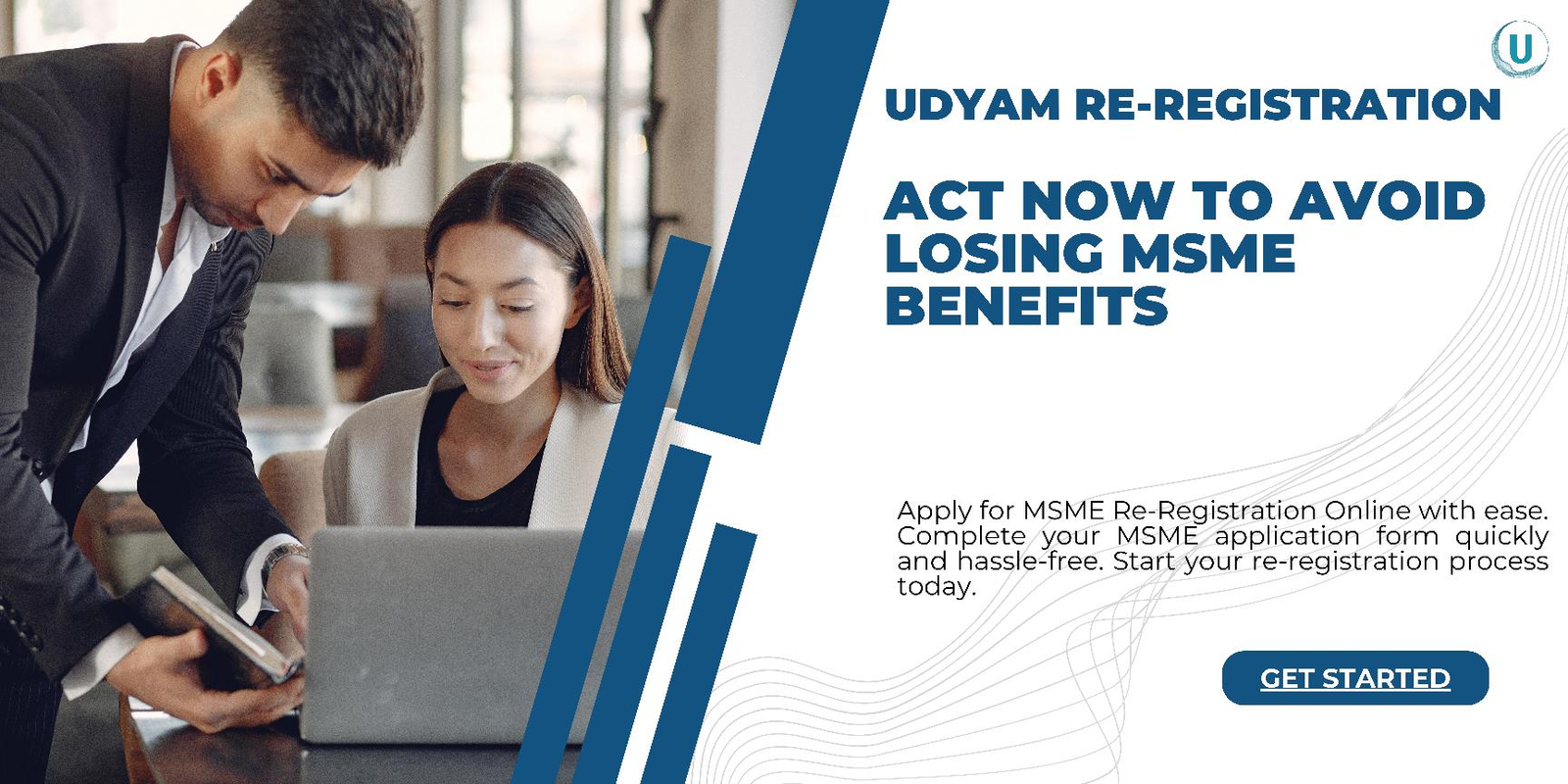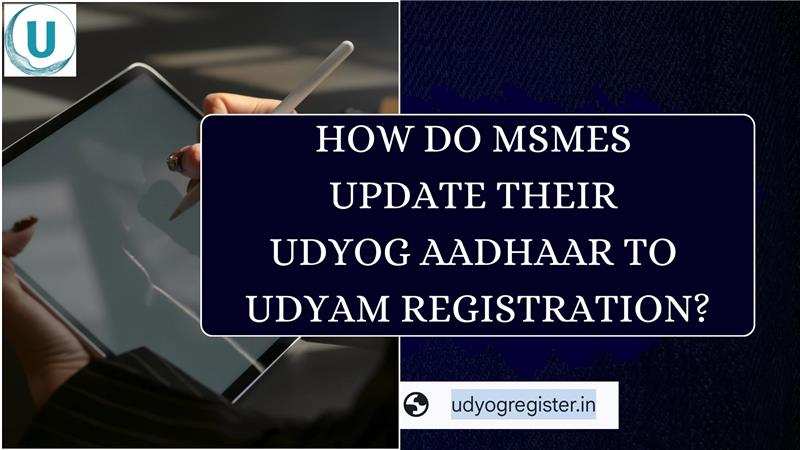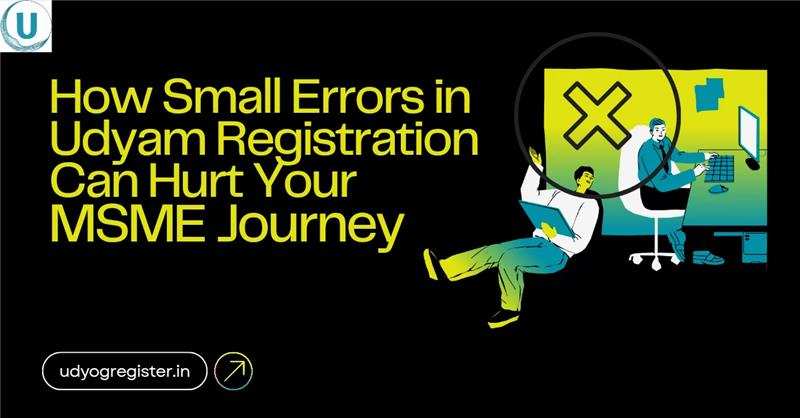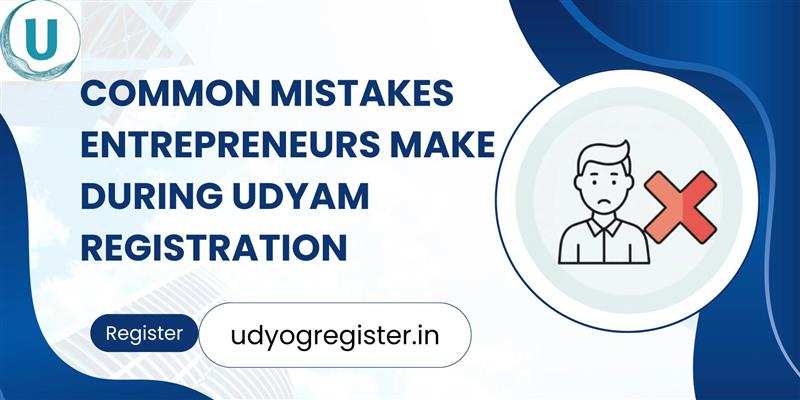How to check Udyam registration status from the Udyam portal?
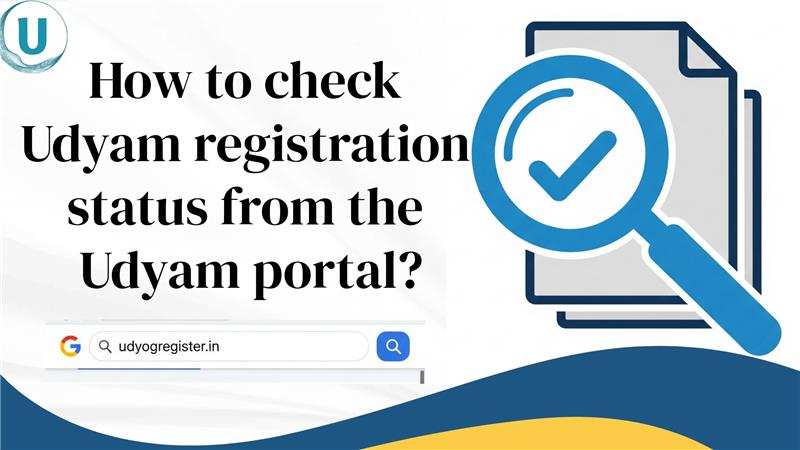
Table Of Content
Introduction
The Government of India introduced Udyam Registration to promote MSMEs (Micro, Small, and Medium Enterprises) and provide them with digital facilities. Earlier, it was called Udyog Aadhaar Registration, but as of July 1, 2020, it was changed to Udyam Registration. Today, almost every MSME entrepreneur registers their business on the Udyam Portal. After registration, entrepreneurs often need to know what the status of their Udyam Registration is—whether the registration is complete or not, at what stage, whether the certificate has been downloaded or not, etc.
In this blog, we will learn in detail how to check the status of Udyam Registration from the Udyam Portal, and along with this, we will answer some important questions.
1. Why is Udyam registration needed?
First of all, it is important to understand why it is necessary to register.
- Benefit of Government Schemes – Udyam Registration gives direct benefits of loans, subsidies, and other schemes to MSMEs.
- Cheaper loan from a bank — The entrepreneur gets a loan from a bank at a lower interest rate.
- Priority in government tenders — MSME enterprises are given priority in tenders and government works.
- Credibility of business — Registration increases the credibility and brand value of the business.
- Tax benefits — Many tax benefits and exemptions are available.
Therefore, every MSME entrepreneur should also ensure that their registration is in perfect status after registering.
2. Ways to check Udyam Registration Status ?
Checking the registration status on the Udyam Portal is very easy. For this, only a few steps have to be followed.
-
Visit the official portal
- First of all, you have to go to an authentic Udyam registration portal.
-
Select the “Print/Verify” option
- After going to the home page, you will find a section named Print/Verify Udyam Registration. Click here.
-
Enter Udyam Registration Number
- Now you have to fill in your Udyam Registration Number (URN). This number is sent to your mobile and email on completion of registration.
-
Fill in the Captcha Code
- Enter the given Captcha code correctly for security.
-
Verification with OTP
- Now you have to do OTP verification. OTP will be sent to your registered mobile number or email.
-
View Status
As soon as OTP is verified, your complete registration status will appear on the screen. Here you can see—
- Whether the registration was successful or not
- Your name and details of the enterprise
- Certificate status
- Option to download the Udyam Registration Certificate
3. Things to note while checking Udyam Registration Status.
- Udyam Registration Number—If you enter the wrong number by mistake, the status will not be visible.
- Use the registered mobile and email, because OTP will come on these.
- The network and internet should be good, and the internet connection should be good, so that there is no problem in verification.
- Download the certificate—After checking the status, download the certificate and keep it safe.
4. Frequently Asked Questions (FAQs)
-
What should I do if I have lost my registration number?
You can go to the Udyam Portal and choose the “Forgot Udyam Registration Number” option. Enter your mobile number and email there and verify OTP, and get the number.
-
Can the status be checked without the registration number?
No, the registration number is mandatory to check the status.
-
Can the Udyam Registration Certificate be downloaded again and again?
Yes, you can download the certificate again whenever you want.
-
What should I do if my registration status is showing Pending?
In this situation, wait for some time. If it has been a long time, contact the portal's helpdesk.
5. Benefits of checking Udyam registration status.
- It ensures that your business is registered in government records.
- It makes it easy to avail schemes and benefits.
- The certificate is immediately available at the time of a bank loan or tender application.
- Any kind of mistake or problem is detected in time.
Suggested Read: How do MSMEs update their Udyog Aadhaar to Udyam Registration ?
Conclusion
Udyam Registration is very important for every MSME entrepreneur today. Checking its status after registration is as important as registering.
Udyam Portal has made this process very easy. With the help of just your Udyam Registration Number and OTP,
you can know your registration status and download the certificate in a few minutes.
So, if you have not checked your status yet, then check it today by visiting the official portal and make your business stronger.