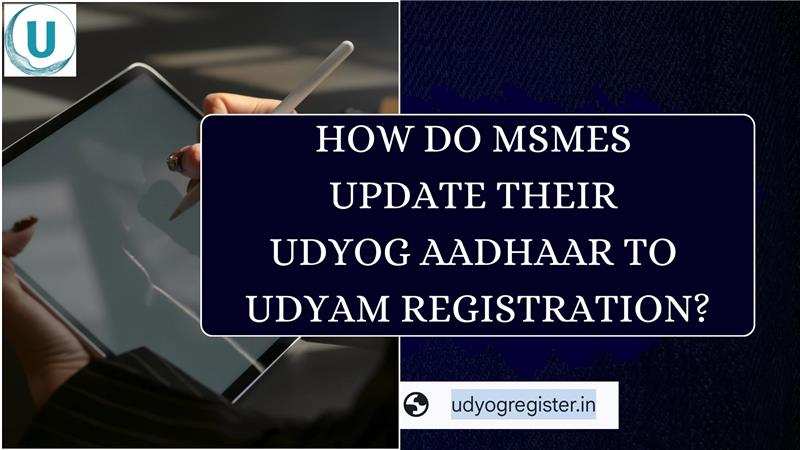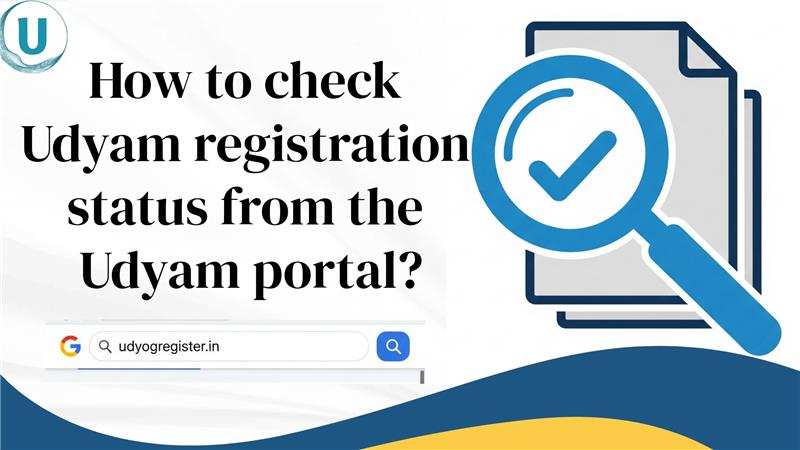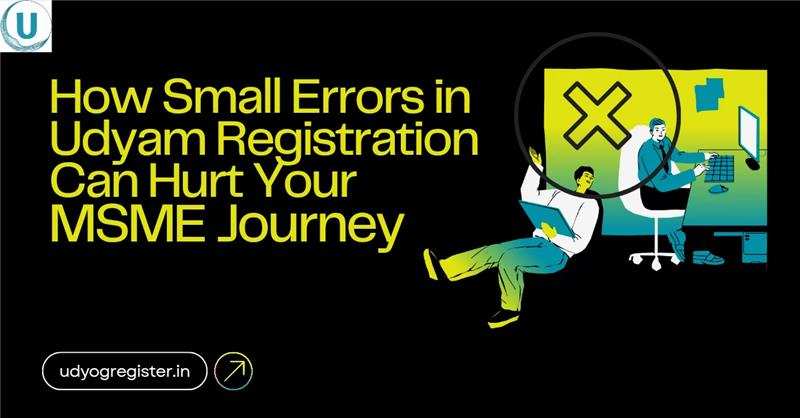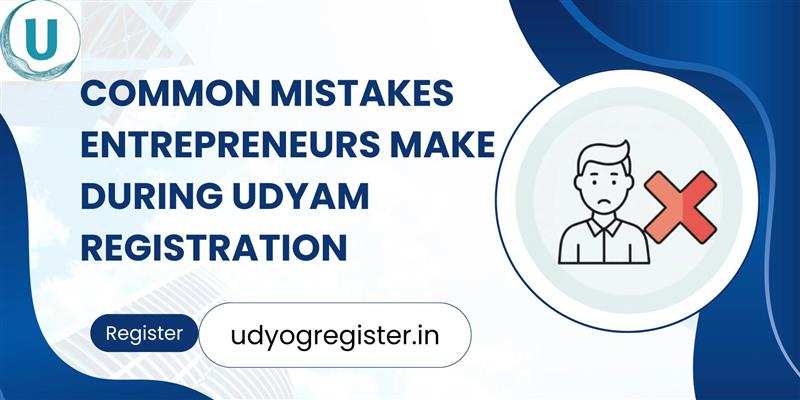Udyam Re-registration Deadline: Act how to Avoid Losing MSME Benefits
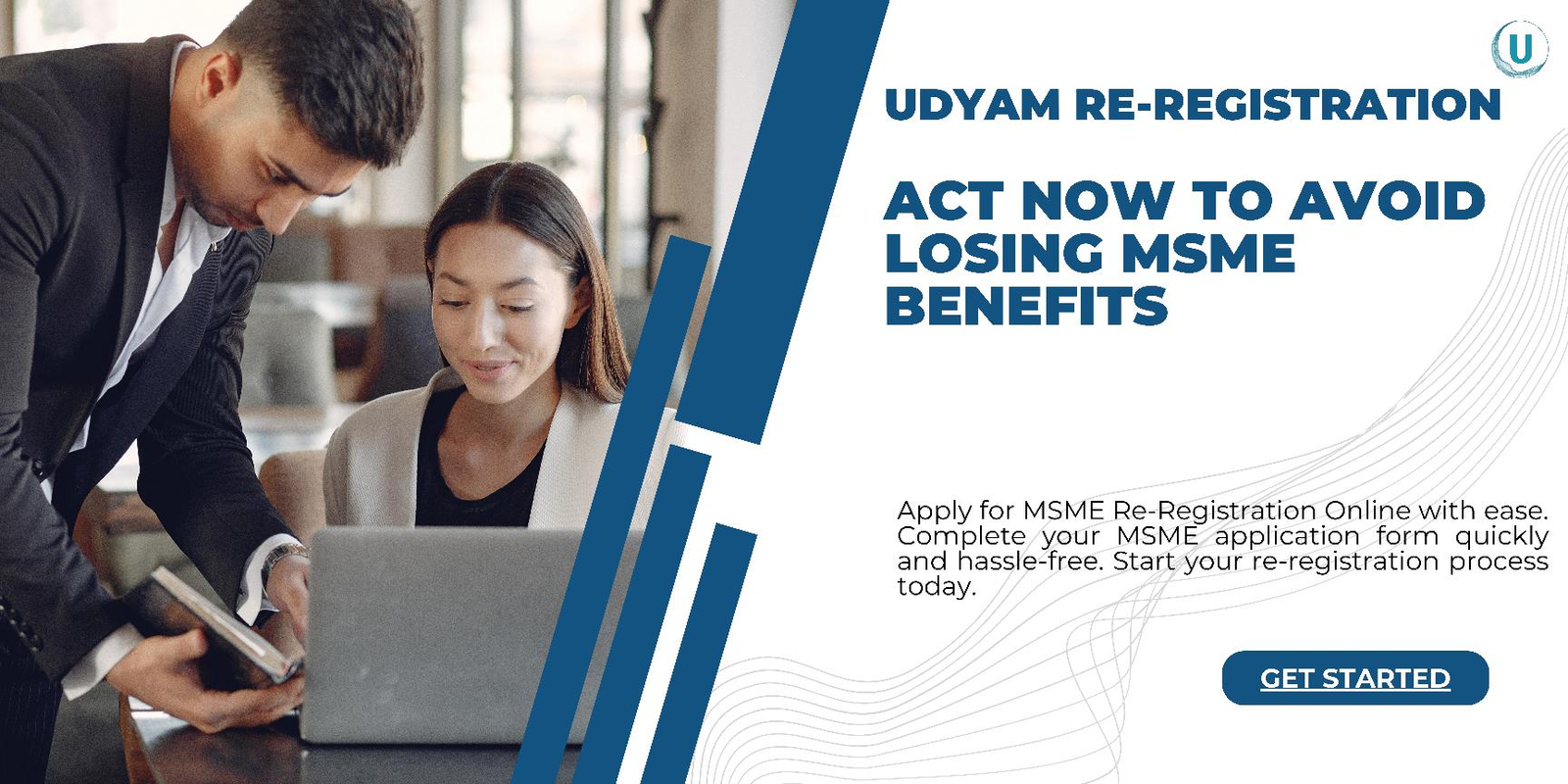
Table Of Content
Introduction
Keeping up with the most recent policy changes is essential if your company is a micro, small, or medium-sized business registered on the Udyam Online Registration portal. With the introduction of Udyam Re-registration, the government of India has mandated that companies renew their registration within a given time frame.
There is the risk of losing the advantages that MSMEs enjoy, such as funding, government subsidies, and loan availability, if they don't follow the renewal procedure. This blog will help in comprehending:
- What is the latest policy change of MSME?
- What consequences can be faced if the renewal deadline is missed?
- How can you check your Udyam status?
- Step-by-step process to fast-track your re-registration
Always ensure that your business complies with all the norms and regulations of the government that are related to Udyam registration so you can continue to enjoy all the benefits.
Let us now explore Udyam re-registration in more detail.
1. Latest MSME policy changes and why you need to renew
The Ministry of Micro, Small, and Medium Enterprises has made some policy changes regarding Udyam registration and has made re-registration mandatory for certain businesses.
Why was re-registration introduced?
- To keep the Udyam database updated with active businesses.
- To prevent misuse of MSME benefits due to inactive and fake registrations.
- To ensure that the business still meets the eligibility criteria of MSME classification.
Who needs to re-register?
- Businesses whose Udyam certificate has expired.
- MSMEs' structural and financial changes, such as their business expanding further, and they have moved from micro criteria to small or medium criteria.
- Enterprises that have not updated their Aadhar, PAN, and GST details.
If you ignore the re-registration deadline, it will lead to the automatic deactivation of your Udyam registration, and your business will become ineligible for all the benefits that are specifically for MSMEs.
2. What will happen if you miss the renewal deadline?
If you fail to renew your Udyam registration before the deadline, you may face several problems that directly impact your business operations.
- Loss of MSME benefits: Your business will no longer be eligible for government subsidies, tax benefits, and special schemes.
- Limited credit access: MSMEs get priority lending and collateral-free loans. Without a valid Udyam Certificate, banks may deny or delay loan approval.
- Legal and compliance issues: An active Udyam Registration Certificate is required for certain government tenders and contracts. Missing the deadline may disqualify your business from participating.
- Higher costs: MSMEs get exemptions on electricity bills, patent fees, and other government charges. Without renewal, your business may face higher operational costs.
- Difficulty in availing credit-linked capital subsidy: This scheme is exclusively for registered MSMEs, and not re-registering means missing out on financial assistance for business expansion.
The renewal process is simple, but not completing it can lead to unnecessary challenges and financial losses. So it is important to act as soon as possible!
3. How to Check Your Udyam Status and Renewal Date
Are you not sure if your Udyam Certificate is still valid? Follow these quick steps to check your Udyam Registration Status and Renewal Date.
Step 1: Visit the official Udyam portal
- Visit the official Udyam Registration website - https://udyamregistration.gov.in.
Step 2: Click on ‘Print/Verify’
- On the homepage, find the option for “Udyam Certificate Print/Verify”.
Step 3: Enter Your Udyam Registration Number
- Type your Udyam Registration Number (URN) along with the registered mobile number or email.
Step 4: Verify using OTP.
- You will receive a One-Time Password (OTP) on your registered mobile or email. Enter it to proceed.
Step 5: Check your Udyam details
- Your certificate details, renewal status, and expiry date will be displayed.
4. Get your re-registration done fast before it's too late
Re-register your Udyam registration quickly and hassle-free. Here's how you can get your re registration done fast in just a few minutes:
Step 1: Launch the portal for Udyam registration
- Go to the Udyam re-registration page.
- An online form requesting the applicant's and company's information will be shown on the page.
Step 2: Enter Your Data
- Name of Applicant
- Provide your entire Aadhaar name.
- Mobile Number: Give a current, working mobile number.
- Email ID: Make sure your email address is correct.
- Social Category: Select OBC, SC, ST, or General.
- Gender: Choose a gender. Do You Have a Physical Disability? Select either "Yes" or "No".
- Add a prior UAM or Udyam certificate here: Upload any prior certificates you may have.
- UAM Number: Enter the Udyog Aadhaar Memorandum (UAM) Number.
Step 3: Complete the Business Data
- Business Name: Type in your company's registered name.
- Business Address: Give your company's full address.
- Date of Establishment: Describe the day your company was founded.
- Pincode: Type in the postal code of the place where your business is located.
- State & District: From the drop-down menu, choose your state and district.
- Type of Organisation: Decide on your company's legal form (private limited, partnership, proprietorship, etc.).
- Business Activity: Decide if your company specializes in manufacturing, providing services, or both.
- Total Investment: Type in the entire amount spent on machinery, equipment, or plants.
- Annual Turnover: Indicate your company's approximate yearly revenue.
Step 4: Enter your tax and banking information
- The Aadhaar number: For verification, enter your Aadhaar number.
- PAN Number: Enter your company's or owner's PAN card number.
- Account number and bank name: Enter the information for your company bank account.
- IFSC Code: Provide your bank branch's IFSC code.
- Number for GST (if applicable): If your firm is GST-registered, enter the GSTIN.
Step 5: Enter the employee's information.
- Enter how many male, female, and other workers are employed by your company.
Step 6: Enter verification code, accept the terms, and submit information
- On the screen, the verification code or CAPTCHA is displayed; enter it correctly.
- Tick the mark in the terms of service box and the declaration box.
- To finish the re-registration process, click the "Submit Information" button.
You will then be taken straight to our payment gateway. You will receive an OTP on your phone
number for verification after making a little payment and validating it. A confirmation message
will be sent to your registered email address.
Additionally, within 24 hours, your Udyam re-registration process will be complete, and it will
be sent to your email address.
About the Author
Aaushi Sefali, who specializes in blog posts, articles, and content writing. She presents pertinent, meaningful, and factual information about the subject.