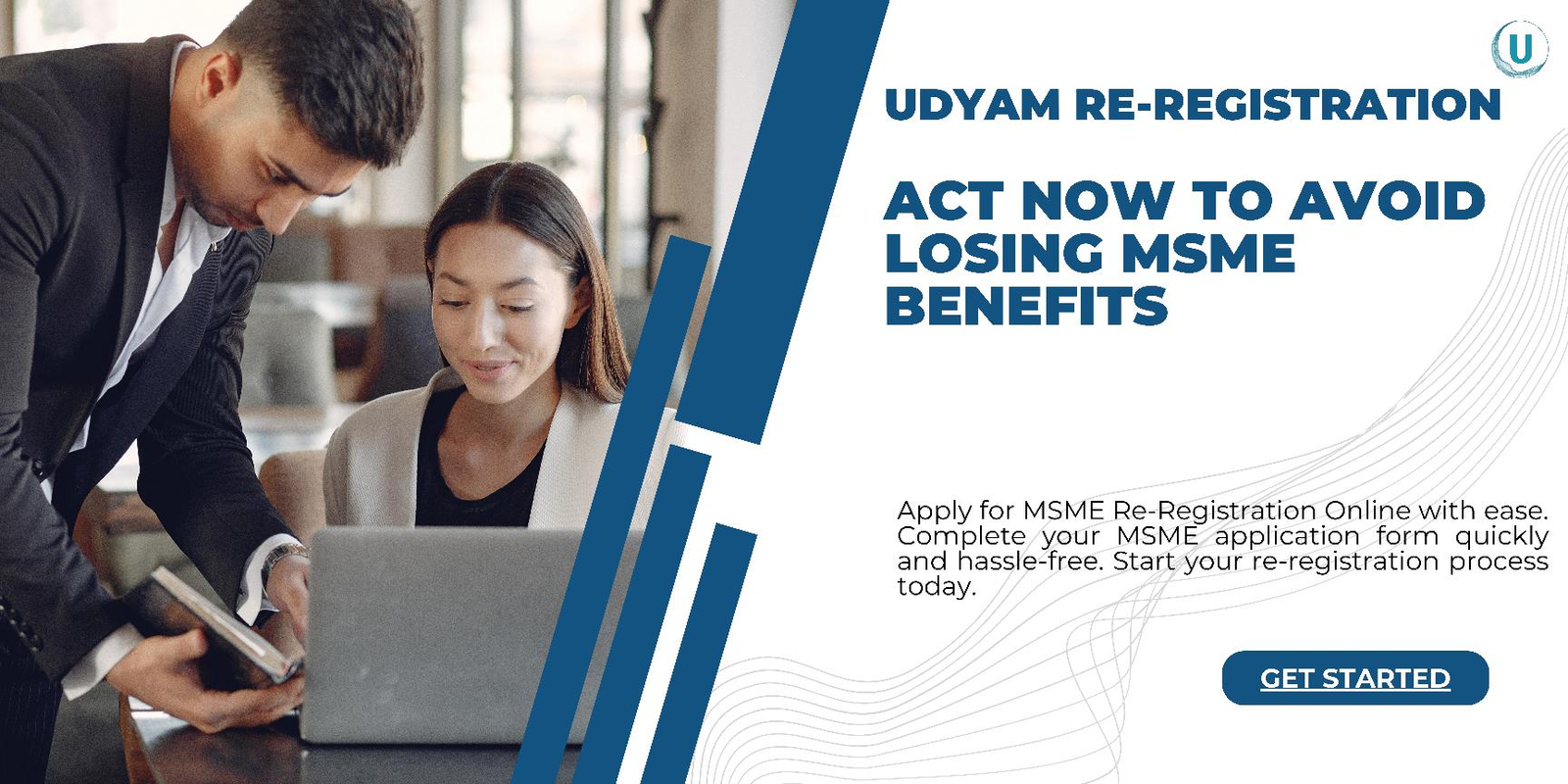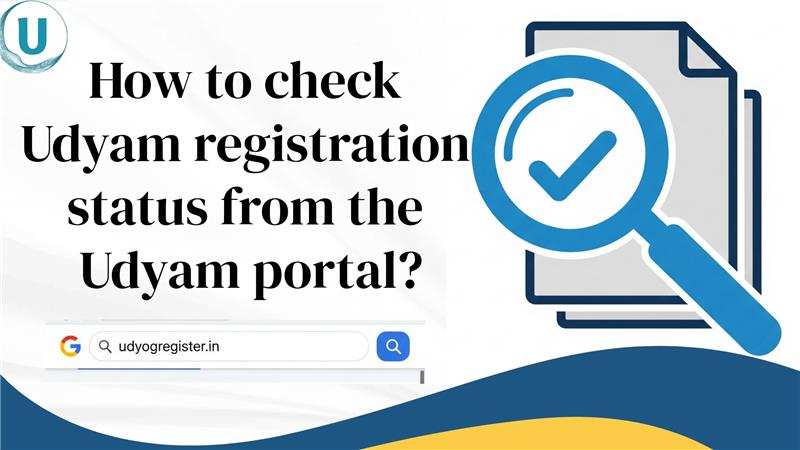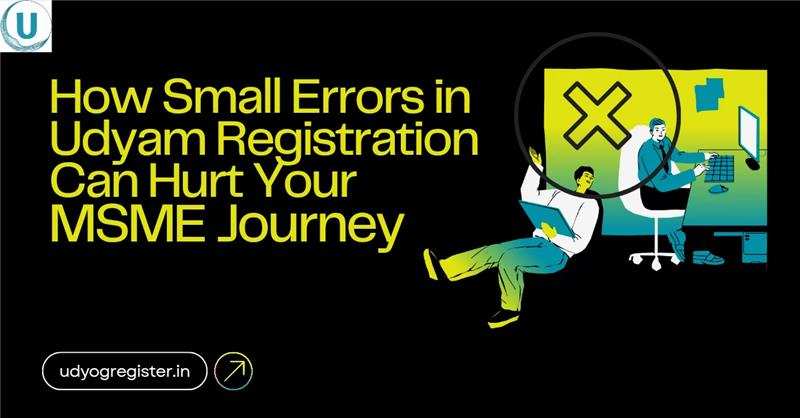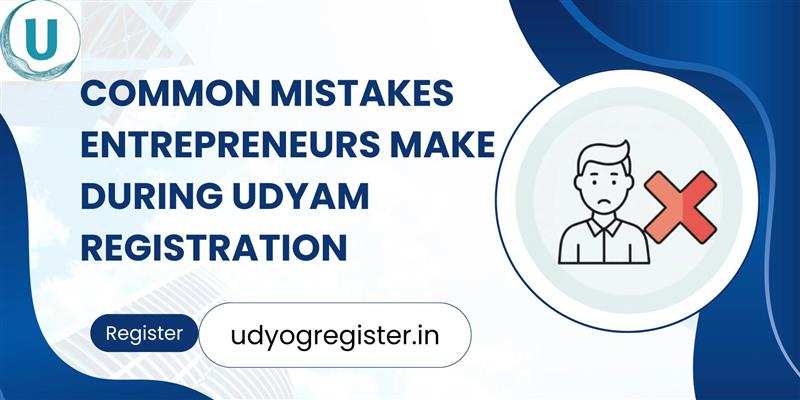How do MSMEs update their Udyog Aadhaar to Udyam Registration ?
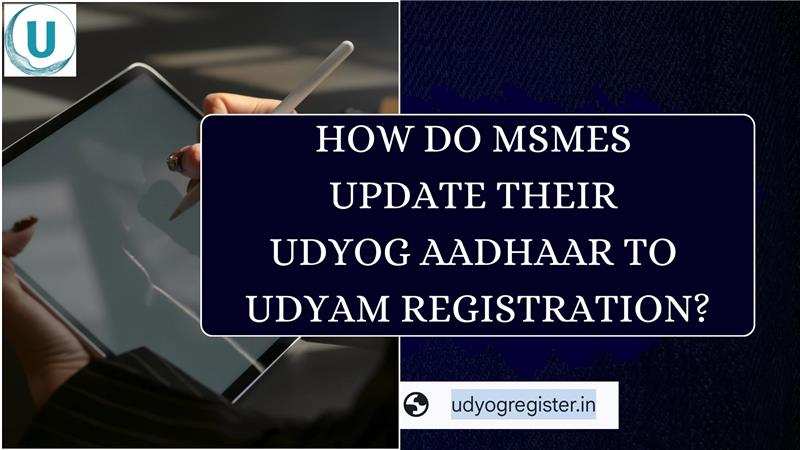
Table Of Content
Introduction
Indian MSMEs make a significant contribution to the growing economy of India. Therefore, the Government of India introduced a registration process to give official recognition to MSMEs, which was earlier known as Udyog Aadhar but has now been replaced by Udyam Registration. If your business is already registered under Udyog Aadhaar, but now you want to get Udyam registration done, then this process is very easy and can be done online. But it happens that many MSMEs are not aware of this yet. In this blog, we will know how you can convert from Udyog Aadhaar to Udyam Registration. What is its process and its benefits?
1. Why is it necessary to update from Udyog Aadhaar to Udyam Registration?
- To maintain legal validity – Now, only Udyam Registration is valid for MSME.
- To avail the benefits of government schemes – loan, subsidy, tender, and government e-marketplace (GeM) will now be available only with the Udyam number.
- Easy online verification – Udyam Certificate can be easily checked online at any time.
- To avoid future problems – If not updated on time, your old Udyog Aadhaar will become useless
2. Who can update ?
- MSMEs that were previously registered under the Udyog Aadhaar Memorandum (UAM).
- MSMEs that have a valid Aadhaar number.
- Those who have a PAN and GST number (GST has now become mandatory for most businesses).
3. What to keep ready before updating?
- Aadhaar card number (of proprietor, partner, or director)
- PAN card
- GST number (if applicable)
- Mobile number (must be linked to Aadhaar for OTP)
- Old Udyog Aadhaar number (UAM)
4. How to convert Udyog Aadhaar to Udyam Registration ?
This process is completely online.
First of all, go to the Udyam Registration Portal.
After that, there will be an option for Udyam Re-Registration in the navigation bar. Click there.
The Udyam Registration form will be opened. Fill out that form.
The step-by-step process for filling the form was explained. By following this process, you can
easily fill out the form .
Personal Details
- Full name of the applicant
- Upload the old Udyog Aadhaar/Udyam Certificate
- Mobile number and email ID
- Social category (General/SC/ST/OBC)
- Gender (Male/Female/Others)
- Physically handicapped or not
- Enter the old UAM number
Company Details
- Business/company name
- Full address
- Date of establishment/commencement
- State, District, and Pincode
- Organization type (Proprietorship/Partnership/Company, etc.)
- Business type (Manufacturing/Service)
- Total investment and annual turnover
Identity and Bank Details
- Aadhaar number
- PAN number
- Bank name, account number, and IFSC code
- GST number (if applicable)
Employee Details
- Number of male employees
- Number of female employees
- Number of other employees
- Total employees
Other Information
- Other details related to the business (if any)
- Fill in the captcha code
Accepting the Terms
- Tick on “I agree to the Terms of Service”
- Give consent to share details
Submit
- After filling in all the information, click on the “Submit Information” button
5. What documents will be required ?
- Aadhaar card
- PAN card
- Bank account details
- GST number (if applicable)
- Basic information related to the business
Note: No scanned documents have to be uploaded; only details have to be filled.
6. What changes in Udyam Registration?
- UAM Number → Udyam Registration Number (URN)
- Earlier, there was manual verification; now it is an automated process
- Earlier Aadhaar number was enough; now PAN and GST have also become mandatory
- Due to a direct link to the online database, no wrong information can survive
Conclusion
If your MSME is still registered under Udyog Aadhaar, update it to Udyam Registration immediately. This will not only make your business legally valid but will also keep you getting all the facilities like government schemes, loans, subsidies, and tenders. Udyam Registration is the identity card of your business. Update it on time and make your business strong.